
Earlier in the Profit Academy, we covered how to buy stocks for beginners. You learned the different kinds of stocks available, how to open a brokerage account, and how to choose the right stocks to meet your goals.
Now that you’ve set up your brokerage account and bought your first stock, it’s time to dive deeper.
Although the hundreds of ticker symbols and stock market jargon might seem overwhelming at first, you’ll find that learning how to buy and sell stocks is quite simple. With a few basic steps, we’ll cover the foundation of buying and selling stocks so you can start trading like a professional in no time.
Buying and Selling Stocks
Once you’ve figured out what stock you want to buy, you need to identify the proper ticker symbol. This is usually straightforward, but some ticker symbols aren’t as easy to identify.
For example, the ticker symbol (NASDAQ: COKE) refers to Coca-Cola Consolidated Inc., which is the bottling company for Coca-Cola – not the Coca-Cola Co. you're likely thinking of. That ticker symbol is (NYSE: KO).
In April 2019, Zoom Video Communications went public with the ticker symbol (NASDAQ: ZM). But, thousands of investors accidentally bought stock in Zoom Technologies, a completely different company that operates under the ticker symbol (OTCMKTS: ZOOM).
In other cases, some companies have more than one ticker symbol because their shares have different voting rights.
(NASDAQ: GOOG) and (NASDAQ: GOOGL) are both shares of Alphabet Inc. But the shorter ticker symbol “GOOG” is for “Class C” shares, which come with no voting rights in the company. While that may not be something that sways your trading decision, you should know which kind of shares you’re purchasing.
Keeping a keen eye is a best practice you’ll want to keep in mind. After all, you’ll want to be certain you’re getting the shares you want! But selecting the correct ticker symbol is just the beginning of the buying and selling process, you’ll need to consider stock quotes and stock order types, too.

Step 1: Looking Up Stock Quotes
Once you’re confident you’ve found the ticker symbol you want, the next step in learning how to buy and sell stocks is to begin researching stock quotes.
To look up any stock quote, you can log in to your brokerage account and search by any given ticker symbol you’re interested in. The results that populate will give you basic information about the stock as well as key metrics that you can use to help you decide whether you’d like to buy or sell that particular stock.
What Is a Stock Quote?
A stock quote is an exchange’s market price for a particular share in a company. Looking up a stock’s quote is a key step in buying and selling shares, and it can tell you quite a bit of information about a share for a company.

If you’re having trouble getting started and are unsure of what stocks to research, consider starting your research with some of the best stocks to buy. If you find any stock you’re particularly interested in, you can request the stock quote to learn more. More than just a numerical figure, a stock quote will also provide the following information for any given stock:
Last Price
This is the price per share of the most recent transaction involving the selected stock. For a high-volume, heavily-traded stock that isn’t moving quickly on a certain day, this will likely be close to the actual price you pay so long as you buy shortly after looking up the stock.
Most accounts will also show you the day’s price range for that stock in addition to how much the price has moved since the opening bell.
Bid and Ask
The “bid” is the highest price per share traders are currently willing to pay for that stock. The “ask” is the lowest price traders are willing to accept for it. The difference between the two prices represents the broker who handles the transaction’s profit.
For most well-known stocks, the difference is typically a small fraction of the share price. When the ask is significantly higher than the bid, it means shares of that stock aren’t changing hands easily.
Market Capitalization (Cap)
This is the total value of the company based on its share price multiplied by the number of shares outstanding. Small-cap stocks generally have market caps below $2 billion and mid-caps can be up to $10 billion. Anything larger than $10 billion qualifies as a large-cap.
Typically, small-cap stocks have more price volatility, or dispersion of returns, than others. They are usually newer companies than those that fall under the well-established large caps and are often in a growth phase. Because of this, their prices can take off or drop quickly.
Volume
This is the number of shares trading hands presented either as today’s total or as the average daily volume for a recent time. The higher the volume, the more people are buying and selling the stock. A high-volume stock is especially important when it’s time for you to sell a stock and need someone to buy it from you. For example, a large-cap stock like Apple has a daily volume of more than 28 million shares. You’ll never have trouble getting in and out of a stock with that much volume. Alternatively, small- and micro-cap stocks’ volumes are much smaller. They can see averages in the thousands, and some days have no trading volume at all. As a result, that can make it challenging to sell your position.
Step 2: Select a Stock Order Type
Once you’ve researched a stock’s quote, the next step before buying the stock is selecting a stock order type. Within your brokerage’s online ordering page, you can choose from a variety of order types before you make your official purchase. There are three main stock order types you can consider. Depending on the order type you choose, you can control how much you’d like to pay for the stock, to a certain degree. The stock order type you choose will also help you learn how to buy and sell stocks more strategically, which is especially useful in times when trading is more hectic.
For example, if you opt for day trading on Robinhood or another online service, the stock market can move rather quickly! With any trades you make, you’ll want to be certain you’re making calculated moves that will benefit you most.
Market Orders
A market order is the simplest of the three basic order types. It instructs the broker to execute the trade immediately and at the best possible price. You can also get in or out of your investment quickly if needed.
Keep in mind that a market order does not have a price limit, so if the share price drastically changes between the time you request the trade and when it’s executed, you could ultimately pay more than you originally intended.

Market orders are best used for companies with large-cap stocks with very high volumes such as Apple. These orders are not recommended for stocks with low volume.
Thinly traded stocks can have large discrepancies between the bid and ask price. Plus, not only will it take longer for your order to go through, but you may also end up paying a very different price than when you placed the order.
Because of these risks with market orders, stop and limit orders can be extremely helpful and offer more control.
Limit Orders
A limit order is intended to help you get more upside and allows you to buy or sell at a specific price or better.
This order type is especially useful when you’re bullish, or confident, on a particular stock long-term, but you want to pay a lower price than where it’s trading. If the specified price cannot be reached, the order won’t be filled.
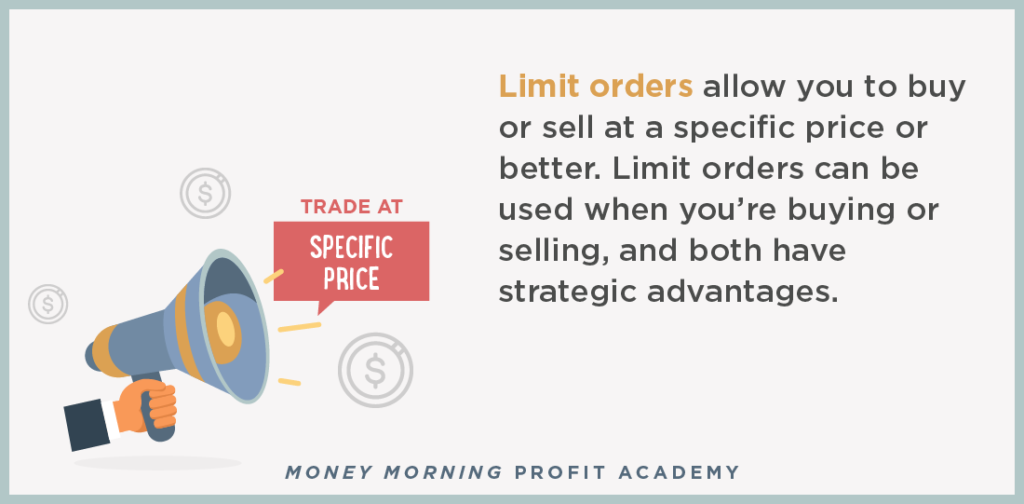
You can use limit orders when you’re either buying or selling, and both have strategic advantages.
- Buy Limit Order: This variation allows you to indicate a specific price that’s the highest you’re willing to pay for shares. Typically, you set the limit order at a price below the current market price, so you get to buy the shares when the stock pulls back.
- Sell Limit Order: A sell limit order is a great way to maximize profit-taking. It tells the broker to sell shares at a designated price or better. The limit price is the minimum price you are willing to accept to sell your shares.
Consider the following example: Let's say you want to buy XYZ stock because you think the stock will continue going up. XYZ currently trades for $130 per share, but you believe that at $130 per share, XYZ stock is overvalued.
Instead, you think it’s best to buy at $125 or less. With this thinking, you would then place a buy limit order at $125 on XYZ. If and when the stock reaches the limit price, the order becomes a market order and is filled at $125 or below.
Stop Orders
Think of a stop order as a tool to help limit your losses if prices start moving against you. Once prices exceed predetermined amounts, a stop order acts to save your profits and ultimately converts into a market order. Then, the transaction is completed at the best possible price.

Like limit orders, there are two main variations of stop orders. Depending on your goals, you may use a buy stop order or a sell stop order.
- Buy Stop Order: Just like the limit order, a buy stop order tells the broker to execute the trade at a specified price that’s different from the current market price. In this case, the buyer places a stop above the current price. It’s good to use when you’re bullish on the stock, but you want to see it start to rise before you actually buy.
Consider the following example: XYZ stock currently trades for $130, and although you like the stock, you’d like to see it move higher before you really believe it’ll keep trending upwards. In the meantime, you place a buy-stop order at a price higher than $130, maybe $135. Once XYZ stock reaches $135, the buy stop order becomes a market order, and your request is filled at the next best price.
- Sell Stop Order: Also known as a sell stop-loss order, this order is intended to protect you from steeper losses if the stock falls. Additionally, a sell stop order is placed below the current market price. By placing a sell stop order on the shares you own, your broker will sell a stock below the current price. Once the stock trades at or below the price you specified, it becomes a market order to sell.
Consider the following example: If you buy XYZ stock at $50 per share and set a sell stop order at $45, you will be sure to get out of the stock if it falls to $45. Alternatively, you may have bought the stock at $50, enjoyed its climb to $70, and want to make sure you keep some of those gains. With this scenario, you would set a stop order for $60, just in case it starts to go back down.
Advanced Concepts for Buying and Selling Stocks
Understanding the basics of how to buy and sell stocks can seem challenging at first, but don’t get discouraged. While there are certainly lots of terms and concepts to remember, buying and selling stocks is something everyone can master with a little practice and the right guidance.
And if you’re ready to learn more advanced concepts for stock trading, and specifically how to minimize stock market risk, read our next lesson. We’ll cover everything you need to know about making low-risk decisions and how to best manage your book of investments for long-term growth.


